New WhatsApp Business API Pricing Effective July 1, 2025
Important Update: New WhatsApp Business API Pricing Effective July 1, 2025
(Ref : https://developers.facebook.com/docs/whatsapp/pricing)
At FCC, we’re committed to keeping you informed about changes that impact your business communications. Starting July 1, 2025, WhatsApp will implement a new pricing structure for its Business API services. These updates are part of WhatsApp’s ongoing efforts to enhance the platform for enterprise-grade messaging.
What’s Changing?
The updated pricing model brings several important changes that will affect how businesses like yours connect with customers on WhatsApp. Whether you’re using the platform for marketing, customer service, or transactional updates, understanding these changes will help you adapt and optimize your communication strategy.
How to Maximize Your ROI
With the new pricing structure, there are also new opportunities. Here’s how your business can make the most of it:
- Utilize Free Messaging Windows: Engage customers within the 24-hour session window to minimize costs.
- Leverage Volume Discounts: Higher message volumes can unlock better pricing tiers.
- Optimize Campaign Strategy: Align messaging types and timing with business goals to reduce unnecessary costs and increase impact.
We’ll be sharing a detailed breakdown of the changes, along with tips and best practices to help you transition smoothly.
- WhatsApp Switches to Per-Message Pricing
- Message Type: Marketing, Utility, or Authentication
- Recipient’s Country Code: Rates vary based on destination
Only delivered messages are charged, ensuring you pay only for messages that successfully reach your customers.
Please note: The 24-hour free conversation window for business-initiated messages will no longer apply. Every business-initiated message will now incur a cost, regardless of the timing.
Example:
If you send:
1 Marketing message
1 Utility message
You’ll be billed separately for each, just like traditional SMS billing.
For example, if a business sends 1 marketing message and 1 utility message, it incurs a separate charge for each message.
- Free Messaging Window
Good news! Whenever a customer sends your business a message, a 24-hour customer service window is automatically activated. During this window, you can:
- Send free-form messages (non-template messages)
- Use utility templates
- All at ZERO cost
The customer service window resets with each new incoming message, giving your business greater flexibility to maintain real-time conversations without incurring additional charges.
This update means features like:
- AI-powered chatbots
- Transactional notifications
- Live agent support
are now more cost-effective than ever during active customer interactions.
Free-form messages are any messages that are not sent using a pre-approved template.
- Scale and Save with Volume-Based Discounts
With the new WhatsApp pricing model, your business can unlock greater savings as your message volume increases. The more messages you send, the less you pay per message(authentication and utility)—making high-scale communication more cost-effective.
Here’s how it works:
- As your monthly messaging volume grows, WhatsApp automatically applies tiered discounts
This is ideal for businesses running large-scale transactional messaging, such as one-time passwords, order updates, and account alerts.
Want to see the full volume-based pricing tiers?
👉 Click here for details
- Ads and Page Buttons Open Free Entry Points
Great news for marketers! WhatsApp is introducing a 72-hour free messaging window for messages that originate from:
- Click-to-WhatsApp Ads
- Facebook Page Call-to-Action Buttons
Here’s how it works:
- When a user initiates a conversation through one of these entry points, your business has 24 hours to respond
- Once you respond, a 72-hour free messaging window is activated
- During this window, you can send template messages at no cost
This is a big win for marketing teams—you can now engage customers longer without additional spend, making retargeting and follow-ups significantly more affordable.
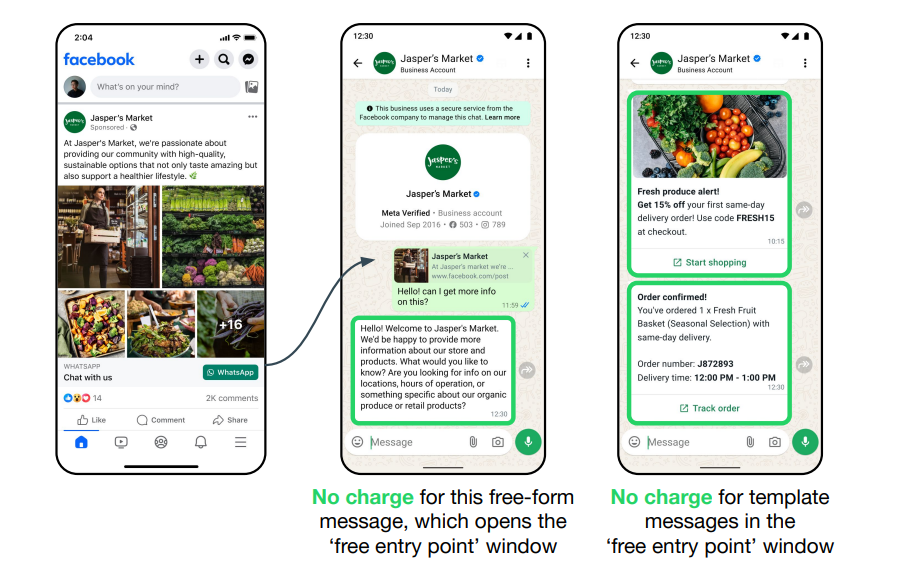
- Re-Defining the Identity of Utility Messages
When using WhatsApp Business API, it’s important to understand the rules around Utility templates. These are intended strictly for messages that are critical and transactional in nature, such as:
- Order confirmations and delivery updates
- Payment reminders and alerts
- Account activity notifications
If a Utility template includes any promotional content, it will be reclassified as a Marketing message.
Even if the message is mixed—such as an order update followed by a discount or upsell—it will still be categorized as Marketing.
Best Practice:
Keep Utility templates focused solely on user intent, safety, and essential information. Avoid blending them with marketing elements to stay compliant and control costs.
No matter how you use WhatsApp—whether for support, notifications, or campaigns—these changes are designed to help you streamline your messaging flows and reduce expenses.
Have questions or need tailored guidance?
Reach out to your FCC account manager, or contact us directly at mobilitysales@fcc-kuwait.com or call us at +965 55630064 — we’re here to help you adapt and grow with confidence.
